Jump Start Your Site Membership by Actively Inviting Members
Membership capability just got better. You and your clients can now actively invite people to join the site as members with special access to restricted content on the site.
Invite site members in bulk
You can always invite members one by one if you like. But to save time and resources, you can invite multiple members in bulk. Simply copy and paste multiple addresses and send them all an invite with a single click. Looking to migrate existing members outside of Duda? The bulk member invite capability will help you cut the costs of migrating from third party solutions because you can easily move all of your existing members to Duda’s native membership.
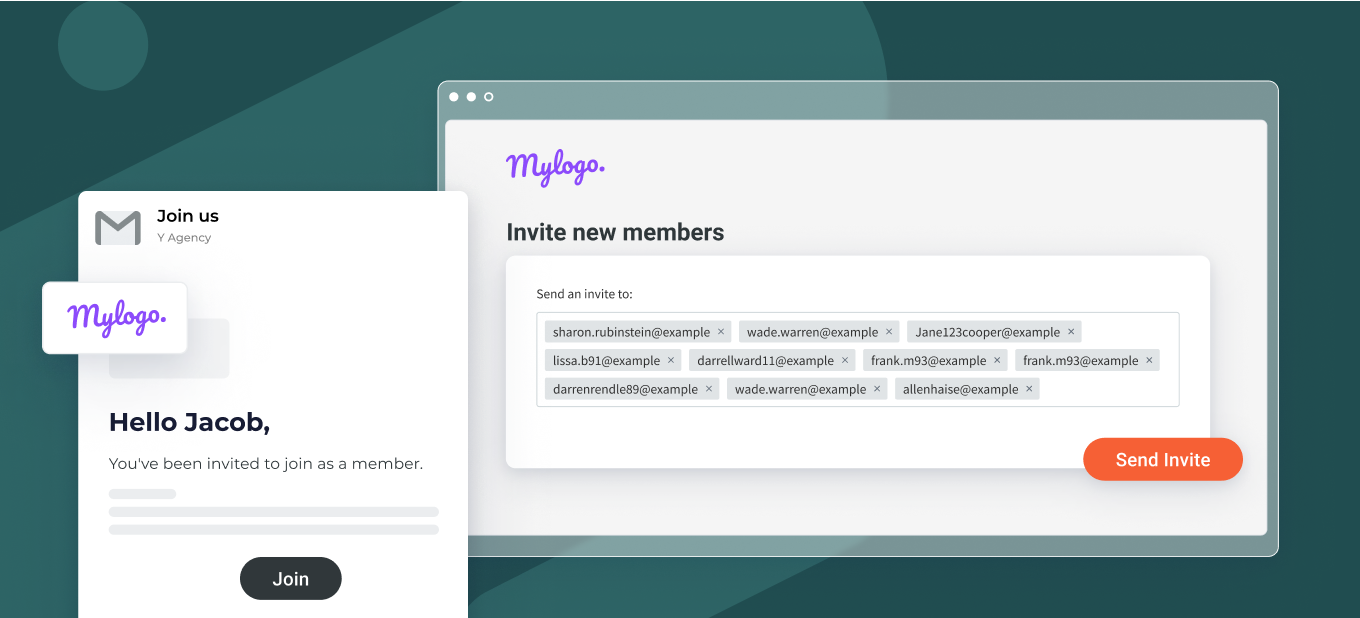
How to invite site members
Open Membership form from the editor’s left panel.
In the Site Members tab, hit the Invite Members button.
Enter the email addresses of the people you want to invite. To enter multiple addresses, copy and paste addresses from a list or enter several addresses using the Enter or space key in-between.
After you’ve added all of the addresses, hit the Send button to send out the invitations.
Your invited members will receive an email with a link to accept the invitation and join your site. Once they’ve accepted their invite, they’ll be added to your site and have access to all of its features and resources.
Currently, you can invite people to become site members without a specific content plan (general site membership), or assign them a free membership of a specific content plan you’ve created. The option to add members to a paid membership plan will be available in the coming months.
To learn more about inviting a bulk list of members to your site, and for specific how-to instructions
To learn more about inviting a bulk list of members to your site, and for specific how-to instructions, visit this handy support guide.
Last updated